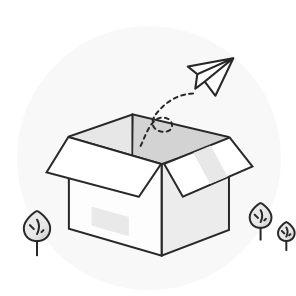1、在控制中心/综合网关webconsole处输入atrust_tool log set sdp-passport DEBUG开启认证调试日志,复现报错现象;
2、复现现象后在webconsole处输入cp /hislog/log/sdp-passport/sdp-passport-web.log /shared
将刚刚收集的认证调试日志放到webconsole的文件管理处,去进行下载;
3、打开调试日志搜索 “获取关键信息失败”的关键字样,具体报错原因一般在该字样往上几行不等,
搜索日志发现关键字not allow to access from your ip,该报错意思为不允许该ip访问,具体ip会在后面打出,比如下面的from ip: 120.253.194.x
https util processOneStep failed ; Reason: response data unexpected and return data = {"err":null,"data":{"statusCode":200,"data":{"headers":{"date":"Wed, 29 Jun 2022 05:25:14 GMT","content-type":"application/json; charset=UTF-8","content length":"189","connection":"close","server":"nginx","error-code":"60020","error-msg":"
not allow to access from your ip, hint: [1656480314557012480331542], from ip: 120.253.194.x, more info at https://open.work.weixin.qq.com/devtool/query?e=60020"}