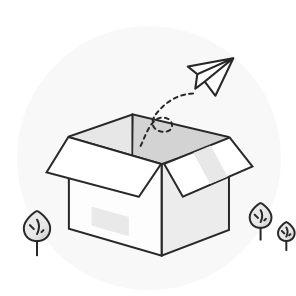1、根据取证主机系统下载对应工具并解压,支持系统:
Windows(64位)/Windows(32位)/Linux/Linux(信创版)/MacOS
![]() Collector_APT-DFIR-Platform-v0.3.0-windows-amd64.exe.zip ( 43.06M ,下载次数:101)
Collector_APT-DFIR-Platform-v0.3.0-windows-amd64.exe.zip ( 43.06M ,下载次数:101)
![]() Collector_APT-DFIR-Platform-v0.3.0-windows-386.exe.zip ( 42.69M ,下载次数:56)
Collector_APT-DFIR-Platform-v0.3.0-windows-386.exe.zip ( 42.69M ,下载次数:56)
![]() Collector_APT-DFIR-Platform-v0.3.0-linux-arm64.zip ( 28.62M ,下载次数:40)
Collector_APT-DFIR-Platform-v0.3.0-linux-arm64.zip ( 28.62M ,下载次数:40)
![]() Collector_APT-DFIR-Platform-v0.3.0-linux-amd64-musl.zip ( 30.37M ,下载次数:38)
Collector_APT-DFIR-Platform-v0.3.0-linux-amd64-musl.zip ( 30.37M ,下载次数:38)
![]() Collector_APT-DFIR-Platform-v0.3.0-darwin-amd64-nocgo.zip ( 19.62M ,下载次数:41)
Collector_APT-DFIR-Platform-v0.3.0-darwin-amd64-nocgo.zip ( 19.62M ,下载次数:41)
2、在XDR百宝箱->主机动态取证模块,点击“获取授权”下载取证工具授权文件license.dat
3、将授权文件license.dat与取证工具放在同一目录下,以管理员权限运行工具
4、执行结束后,同级目录下生成工具运行日志Collector_APT-DFIR-Platform.exe.log、采集日志Collection-Hostname-XXXX.zip文件,其中zip文件为采集的信息,以csv格式保存,默认密码为infected
5、附件: ![]() APT DFIR Platform离线版客户端操作文档及采集项清单v1.1.docx ( 0.08M ,下载次数:104)
APT DFIR Platform离线版客户端操作文档及采集项清单v1.1.docx ( 0.08M ,下载次数:104)