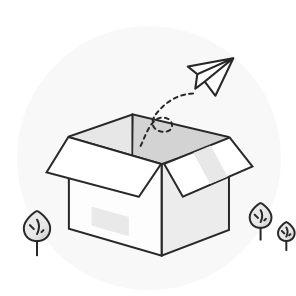更新时间:2024-09-04
常见主流交换机厂商镜像口流量配置如下,可根据实际情况做对应的调整。

STA是基于流的分析,即镜像的流量中绝大多数都需要完整的会话才能分析,所以在镜像时需要确保请求报文和响应报文都包含,且镜像到探针上一个口。
华为
# 配置GigabitEthernet0/0/1为镜像接口,GigabitEthernet0/0/2为观察接口,观察接口索引号为1。镜像GigabitEthernet0/0/1上的双向业务流量到GigabitEthernet0/0/2上。
| <Quidway> system-view [Quidway] observe-port 1 interface gigabitethernet 0/0/2 [Quidway] interface gigabitethernet 0/0/1 [Quidway-GigabitEthernet0/0/1] port-mirroring to observe-port 1 both |
- 执行命令system-view,进入系统视图。
- 执行命令observe-port index interface interface-type interface-number ,配置观察接口。
- 执行命令interface interface-type interface-number,进入镜像接口的接口视图。
- 执行命令port-mirroring to observe-port index { both | inbound | outbound } ,配置接口镜像。
华三
# 配置GigabitEthernet0/0/1为镜像接口,GigabitEthernet0/0/2为观察接口,观察接口索引号为1。镜像GigabitEthernet0/0/1上的双向业务流量到GigabitEthernet0/0/2上。
| <sysname>system-view [sysname] mirroring-group 1 local [sysname] mirroring-group 1 mirroring-port G0/0/1 both [sysname] mirroring-group 1 monitor-port G0/0/2 |
- 执行命令system-view,进入系统视图。
- 执行命令mirroring-group number local ,建立一个镜像组。
- 执行命令mirroring-group 1 mirroring-port G0/0/1 { both | inbound | outbound },将端口加入到镜像组中,镜像可以根据实际情况灵活选择入方向、出方向及全部流量;both,全部流量;inbound,入方向流量;outbound,出方向流量
- 执行命令mirroring-group 1 monitor-port G0/0/2 ,设置镜像的目的端口
锐捷
# 配置fa0/1为镜像接口,fa0/2为观察接口,观察接口索引号为1。镜像fa0/1上的双向业务流量到fa0/2上。
| Switch# configure terminal Switch(config)#monitor session 1 source interface fa0/1 both Switch(config)#monitor session 1 destination interface fa 0/2 |
- 执行命令configure terminal,进入全局配置模式。
- 执行命令monitor session 1 source interface fa0/1 { both | inbound | outbound } ,建立观察接口索引号为1,并将fa0/1加入该索引,镜像可以根据实际情况灵活选择入方向、出方向及全部流量;both,全部流量;inbound,入方向流量;outbound,出方向流量。
- 执行命令monitor session 1 destination interface fa 0/2 设置fa0/2为监控口。
思科
# 配置fa0/1为镜像接口,fa0/2为观察接口,观察接口索引号为1。镜像fa0/1上的双向业务流量到fa0/2上。
| Switch# configure terminal Switch(config)# monitor session 1 source interface fastethernet 0/1 both Switch(config)# monitor session 1 destination interface fastethernet 0/2 |
- 执行命令configure terminal,进入全局配置模式。
- 执行命令monitor session 1 source interface fa0/1 { both | inbound | outbound } ,建立观察接口索引号为1,并将fa0/1加入该索引,镜像可以根据实际情况灵活选择入方向、出方向及全部流量;both,全部流量;inbound,入方向流量;outbound,出方向流量
执行命令monitor session 1 destination interface fa 0/2 设置fa0/2为监控口