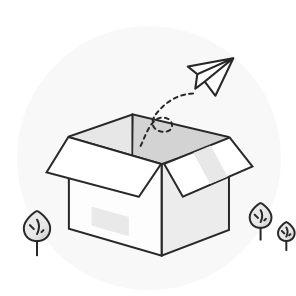失败场景 | 升级客户端提示信息 | 处理办法 |
高可用性配置中配置 了新版本不支持部署 模式场景 | “MODE_BRIDGE and HA_CLU not support!” | 1.登陆设备控制台, 禁用掉高可用性 配置开关,然后再重新升级 |
存在 VPN 移动用户配 置 | There are mobile users exist. Please delete the mobile users before trying again | 需要删除 VPN 移动用户配置后才可 升级 |
存在 VPN 移动虚拟 IP 池配置的设备不支持 升级, 需要删除配置后 才可升级 | There are virtual IP addresses for mobile users being assigned. Please remove them before trying again | 需要删除移动虚拟 IP 池配置后才可 升级 |
在未开启多线路的情 况下,已经通过线路 2 建立 IPSEC 连接,则 不允许升级, 提示用户 开启多线路 | There are IPSEC connections based on line two on condition that the multi line feature is not enable. Please enable the feature or change to the line one before upgrading. | 在多线路设置处,开启多线路,并 新增线路 2,将 ipsec 的出口线路在 多线路激活 |
开启自协商功能升级 | For security concerned , auto-negotiation is not supported on this version ,please turn it off and update again | 1、关闭自协商功能才可升级 |
设备配置了 61182 端 口 | 请检查页面[开放 LDAP 接口服务]、[802.1x 接入认证]、[Radius 认证服务器]、[WebUI 选项]、[WAN 口开放端口]是否配置了此端 口,请修改后再升级 | 修改当前已使用的 61182 端口为其 他端口 |