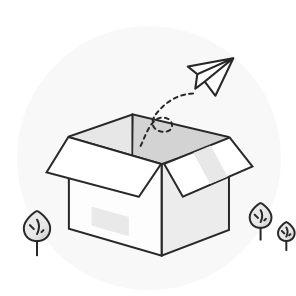更新时间:2023-05-30
DAS2.0.5的Window_agent卸载方法:
到目录 (比如c:/csremote,具体路径按实际情况来定) 下,在使用管理员权限运行cmd执行命令
csremote.exe -remove
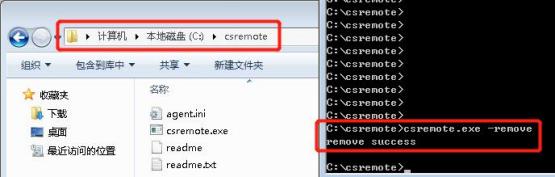
DAS2.0.5的Linux_agent卸载方法:
到目录 (比如/usr/local/csremote/ ,具体路径按实际情况来定,可用使用命令进行查找find / -iname “csremote*”) 下,使用root权限执行命令
./csremote -remove
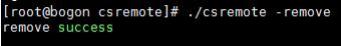
DAS2.0.5的AIX_agent卸载方法:
到目录 (比如/usr/local/csremote/aix5.3或/usr/local/csremote/aix7. 1 ,具体路径按实际情况来定,可用使用命令进行查找find / -iname “csremote*”) 下,使用root权限
密级: 内部公开 27
执行命令
./csremote – remove
DAS2.0.6的Agent安装方法
安全管理员登录Web控制台,安装方法在【引擎】-【Agent管理】-【基本配置】-【帮助】,其中linux系统的agent支持自动部署。